

The digital guestbook for your wedding – share photos, videos & messages!
Collect and share wedding photos, videos, and messages effortlessly. Guests can access your online wedding album instantly via QR code – no apps, no logins!

Texts, Photos & Videos
Your guests can easily send selfies, videos, and text messages for everyone to view on their mobile devices. Make wedding photo and video sharing fun, easy, and memorable!

A true multimedia experience
Bring your wedding to life by displaying photos, videos, and messages on a TV screen in real time. Easily download your wedding guestbook with just one click and share it on mobile.

Easy & smart
No app downloads or Wi-Fi needed! Guests can instantly upload photos, videos, and messages. Try it for free—upgrade only if you need more!
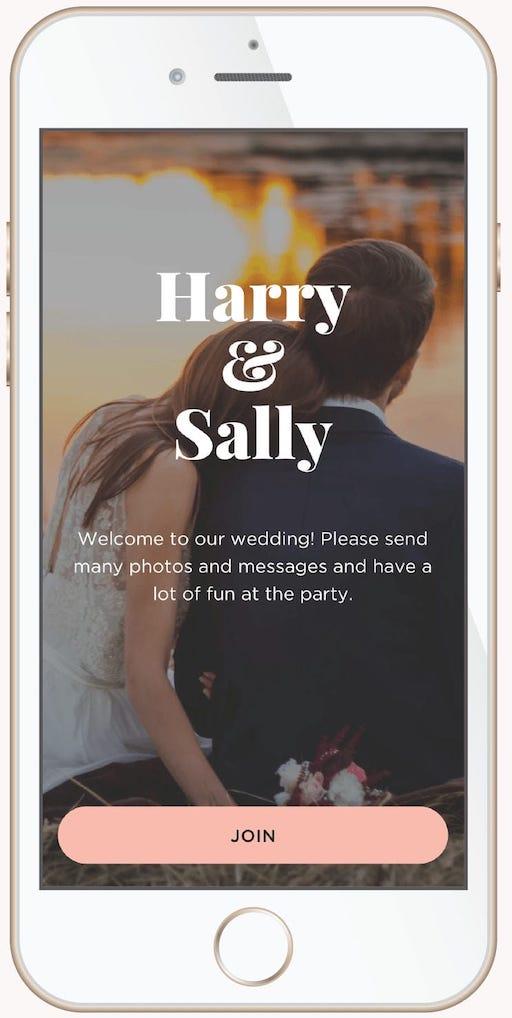
Quickly create your virtual wedding guestbook and share the QR code or access code with your guests.
Scan to try as a guest:
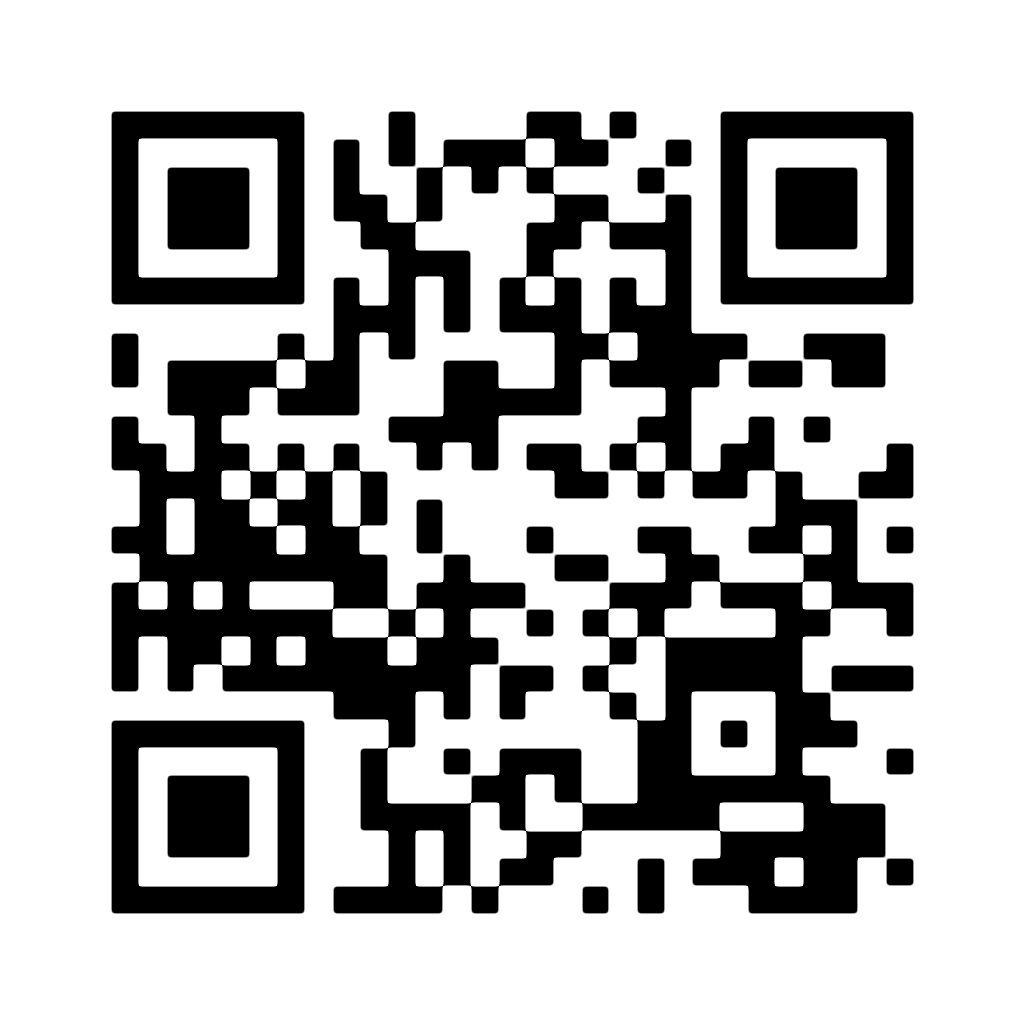

Guests can upload photos, videos, and messages via their smartphones, view them in a mobile gallery, or display them on a TV, screen, or projector—no app required!
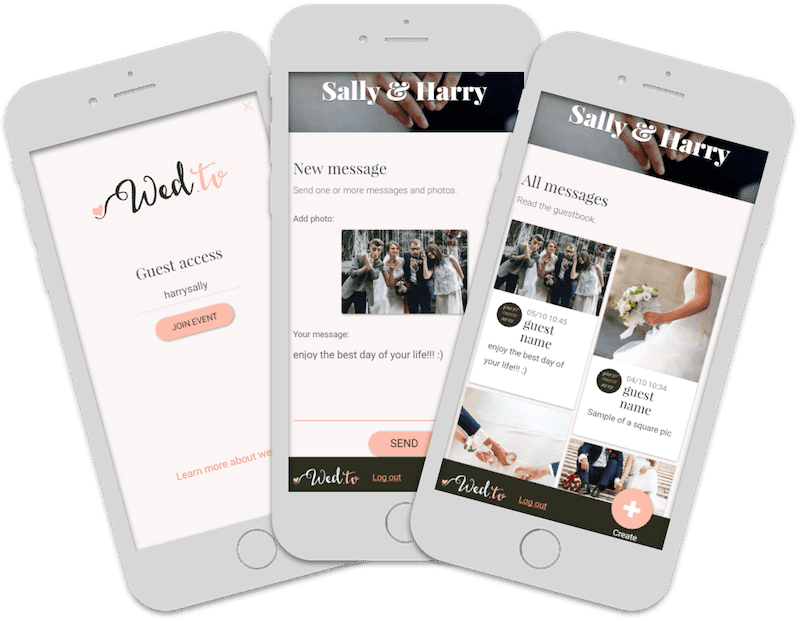

After the wedding, share all the memories with your guests. Generate a print-ready PDF album or share the full digital gallery online via web or mobile.
Powerful Features for an Unforgettable Wedding
Create an unforgettable experience for your guests with powerful features like photo and video sharing, a print-ready album, and real-time displays.

Moderation & Control
Easily manage your digital wedding guestbook by choosing whether to approve photos, videos, and messages before they’re displayed.

Video Messages
Now you can collect video messages alongside photos and text, adding a whole new dimension to your digital guestbook.

Fast & Lightweight
Enjoy a fast and efficient experience—no app downloads required and minimal data usage for your wedding photos, videos, and messages.

Access on Any Device
Enjoy universal access to your photo and video album from smartphones, tablets, and desktops—everyone can join and contribute with ease.

Quick and Intuitive
Set up your digital album in minutes with an intuitive, hassle-free process—no tech skills required.

Ad-Free
Enjoy a free, ad-free platform for sharing photos, videos, and messages. Upgrade only if needed for more features.

Accessible Anywhere
Guests can send messages from anywhere, keeping everyone part of your special moments no matter the distance.

TV animation
Display real-time slideshows of photos, videos, and messages to spice up your event. Sync Guestbook.tv with your TV for an interactive experience.

Download, print, share
Create a shareable PDF, photobook, or gallery with one click, making it easy to enjoy and preserve your memories, both online and offline.
Testimonials
What our users say:
Great app, great support - Thank you so much for your swift help!
Hin Ho
We used the app at the wedding reception, and everything worked great. Especially loved how easy it was for older guests to use.
Greta
The printed book is my favorite feature—such a tangible reminder of the day, which we can keep forever. Thanks, Wed.TV!
John
FAQs
+What is Wed.tv and how does it work?
Wed.tv is a modern digital wedding guestbook that lets couples collect and share wedding photos, videos and messages from their guests. With Wed.tv, you can create a fun, interactive and engaging experience, allowing guests to contribute memories effortlessly via a QR code or direct upload. It’s an innovative way to preserve the most beautiful moments of your special day and cherish them forever.
+How do I use Wed.tv?
Using Wed.tv is simple! Just select ["Create Guestbook"](https://wed.tv/en/pricing/) and fill in your wedding details. Invite guests to contribute photos, videos, and messages - they can easily connect using the QR code or access code and start sharing their memories instantly. Wed.tv automatically compiles everything into a virtual wedding guestbook, accessible on any mobile device, and optionally displayed on a TV or projector during your event. Plus, you can generate both a downloadable PDF guestbook and a web/mobile gallery to relive and share all the memories effortlessly. Need help? Check out our video tutorial or reach out via live chat support!
+How much does it cost?
Wed.tv offers a free version that is fully functional and perfect for small weddings. For larger weddings or more advanced features, you can upgrade to the premium version starting at $29 (or €29). Unlock extra storage, expanded message and guest capacity, and exciting enhancements. For comprehensive details on upgrade options and pricing, visit the "Pricing" section. Upgrade now for an enhanced digital guestbook experience!
+What's the difference between the free and the premium version?
The free version of Wed.tv is ideal for intimate weddings, supporting up to 10 guests and 200 messages. For larger events or to access premium features, consider our upgraded version. Upgrades start at $29 (or €29) and offer enhanced capabilities such as accommodating up to 1000 guests, photo downloads in a zip file, message editing, screen customization. Plus, enjoy extended guestbook security for 3 years, removal of the 'donate to wed.tv' message, and dedicated support. Begin with the free version and easily upgrade for a more comprehensive digital guestbook experience!
+How many languages are supported on Wed.tv?
Wed.tv is currently available in the following languages: {{links}} (also listed in our website footer). If you need Wed.tv in another language or find any text that needs corrections, please reach out to us at info@wed.tv. We're eager to accommodate your needs and ensure a great experience!
+What if I have other doubts or questions?
Feel free to get in touch with our 24/7 customer service chat available on the homepage, or drop us an email at <a href="mailto:info@wed.tv">info@wed.tv</a>. We'll reply as soon as possible. For all other questions, you can also visit our dedicated FAQ page at <a href="https://wed.tv/faq/">https://wed.tv/faq/</a>.
Set up quickly, create lasting memories: get started now!
Start for free